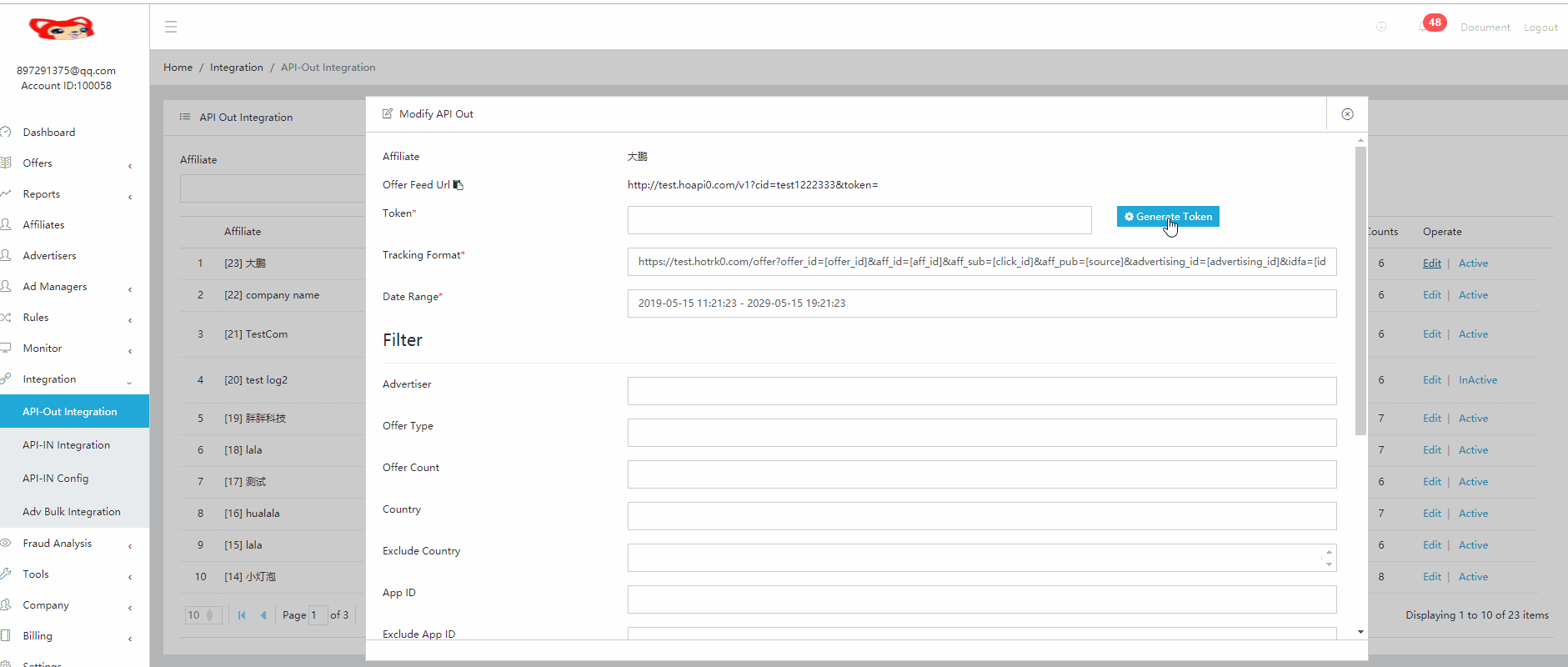Topic 1.Create Advertiser
Click Add Advertiser button --> Fill in information --> Fill in Tracking Format
If have any questions , Please refer to Tracking and Postback Format
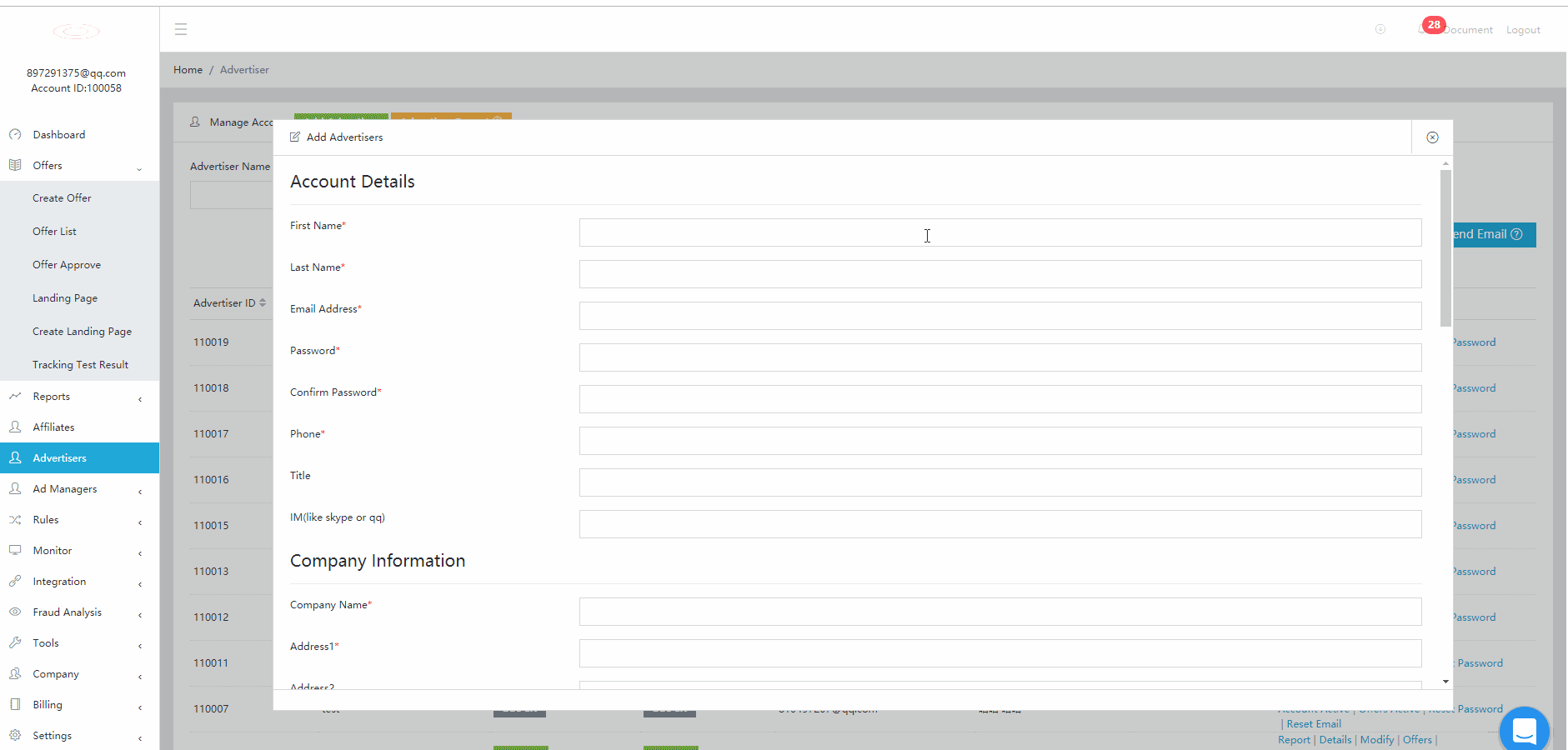
Common problem
Q: Why do I need to fill in password when creating advertisers?
A: We also have a corresponding advertiser's system. If your advertiser needs to log in to view the data, they can log in with email password.
Q: Can the advertiser's email be duplicated?
A: No, the mail cannot be reused
Q: How is the Postback format generated?
A: When you fill in the correct click url and click Save, postback will be generated automatically.
Q: What is the Advertiser tracking template used for?
A: Our system has integrated the click url of 100+ advertisers. When you add an advertiser, you can first find out if there is a corresponding advertiser name, which can save you the trouble of reading the document.
Topic 2.Create Offer
Click Offer/Create offer-->Select the corresponding mode-->Fill in information
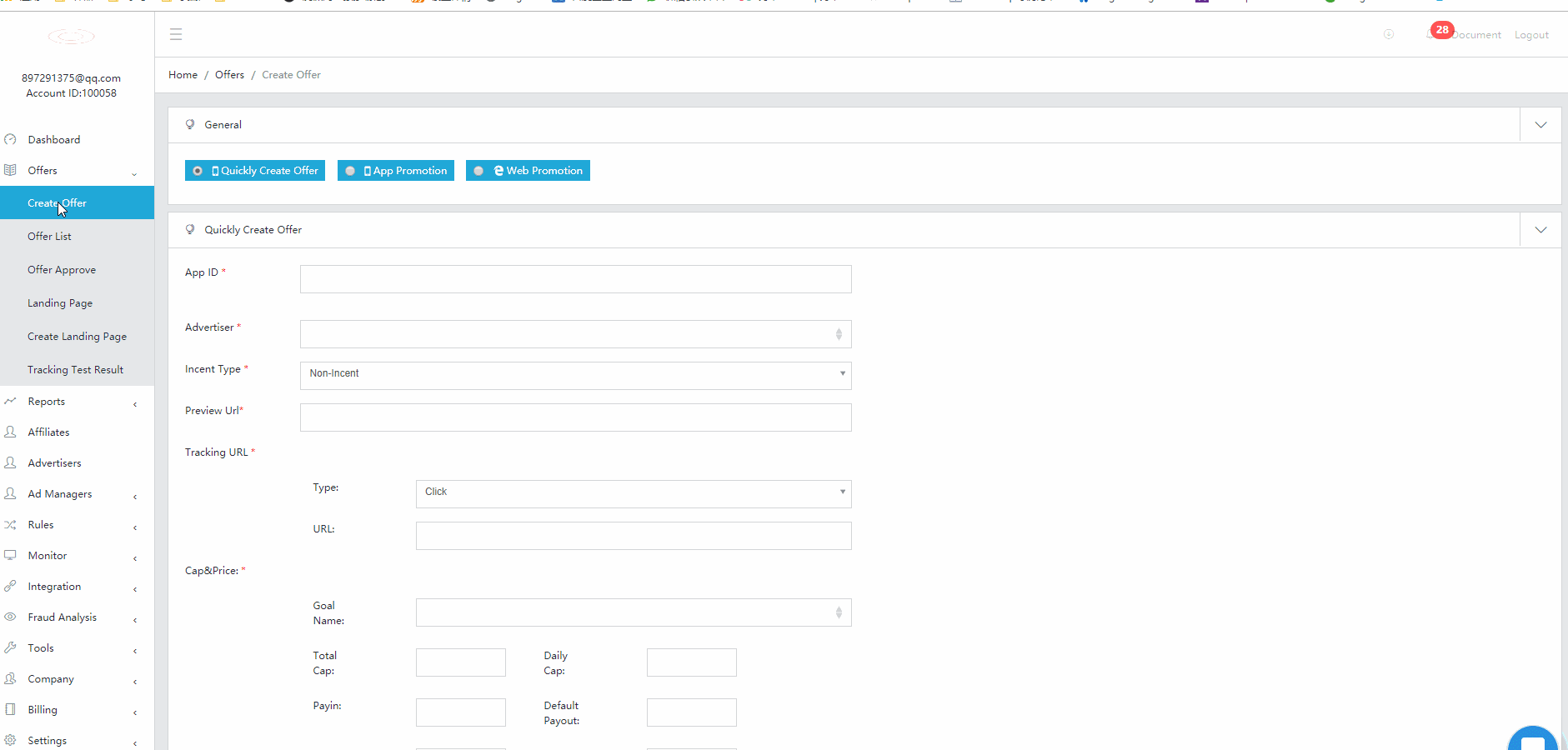
Common problem
Q: How to open an Offer to the affiliates?
A: Click to enter the details of the offer, there is acess on the right side, you can set the corresponding permissions
Q: What do the three modes of creating offer mean?
A:We have three ways to create a list: Quickly create offer, App Promotion, Web Promotion. The third one can create a cpa offer.
Q: How to open an Offer to the affiliates?
A: Click to enter the details of the offer, there is acess on the right side, you can set the corresponding permissions
Topic 3.Create Affiliate
Click Add Affiliate button --> Fill in information --> Fill in Tracking Format
If have any questions Please refer to Tracking and Postback Format
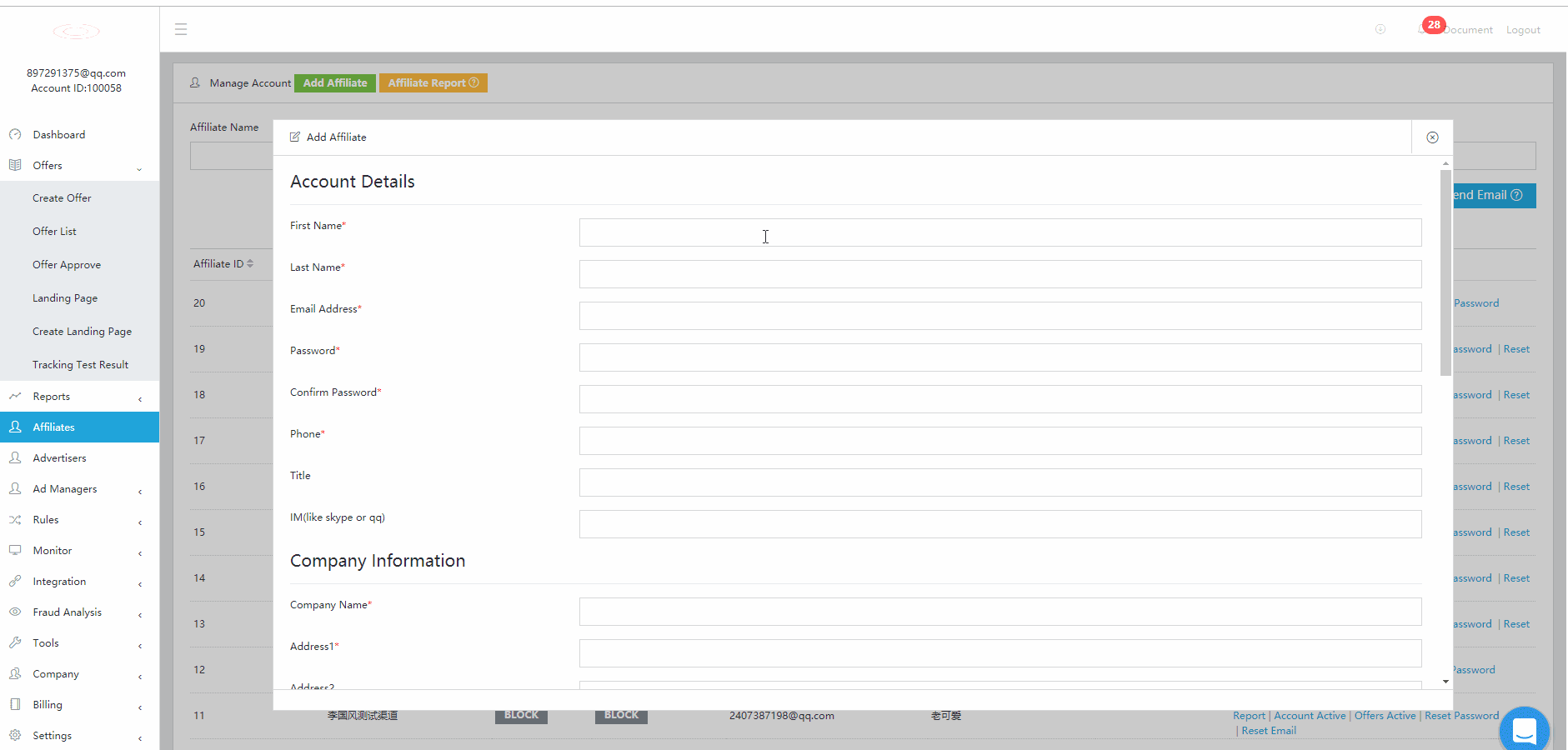
Topic 4.Generate Tracking Url(Test With Advertiser)
Click to enter the details of the offer, there is Affiliates Cap & Payout List on the right side,
you can generate tracking, and You can give this test link to advertiser.
Topic 5.API IN
Click Add Add button --> Fill in information
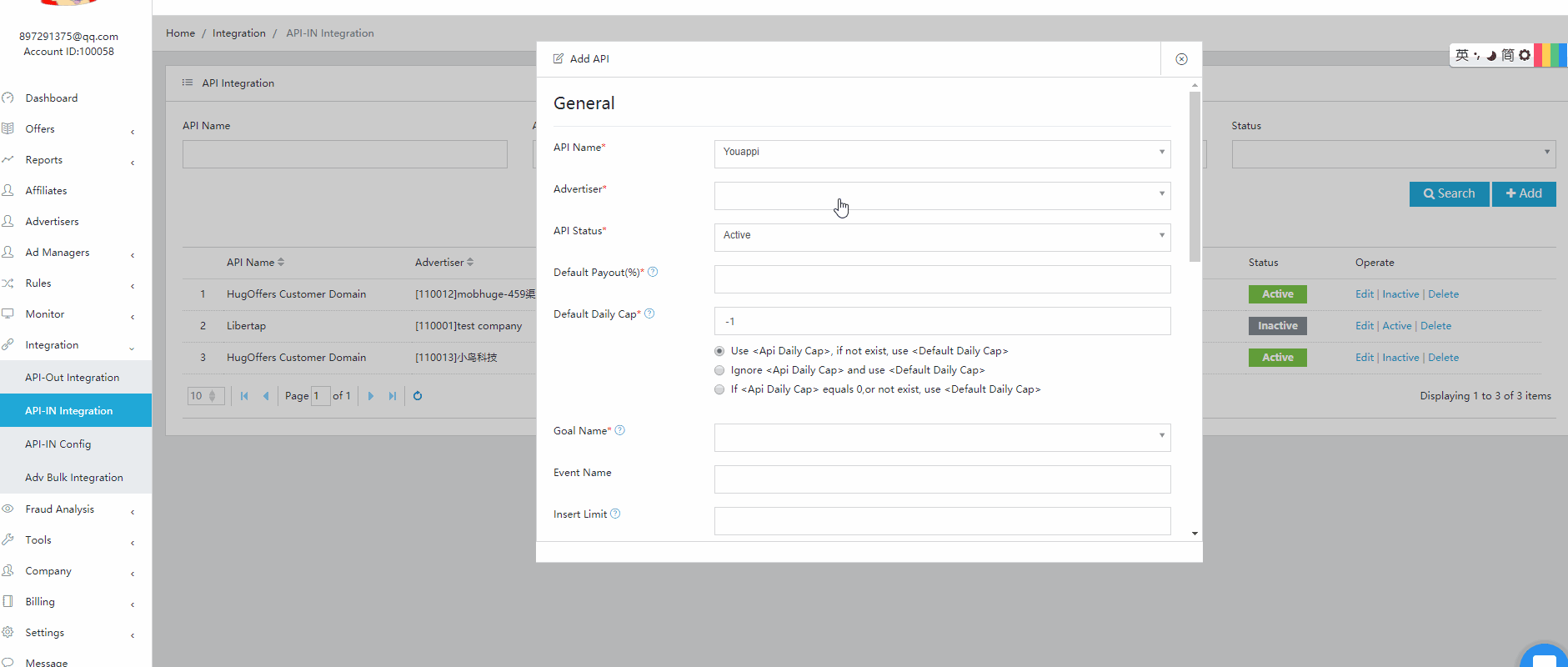
Common problem
Q: How to open an Offer to the affiliates?
A: Click to enter the details of the offer, there is acess on the right side, you can set the corresponding permissions
Q: How to set the cap of the advertiser's offers?
A: You can set affiliate permissions for api, offer obtained through the api default Inherit, it will be promoted by affiliate set here. Click the plus sign to the right to add multiple affiliate information.
Q: How do I fill in the api parameters?
A:
1. Select the corresponding api template. If not, you need to contact the Hugoffers technician to add it.
2. After selecting the template, fill in the relevant parameters (api-key, etc.)
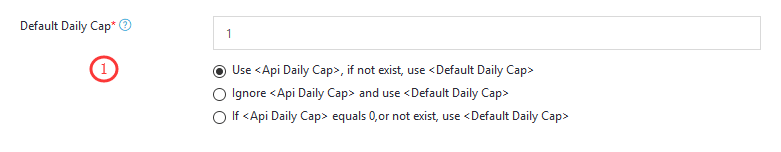
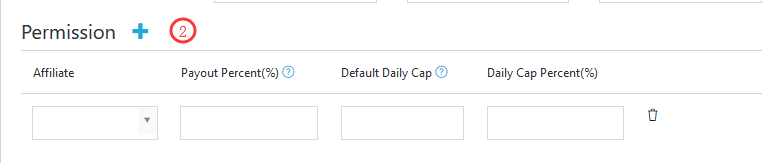
Topic 6.API OUT
When our affiliates is ready to dock our platform's API,
We need to help him generate API key , then change the API state to active